This application is applicable to all iPad, iTouch, iPhone, BlackBerry and Android(certain) phones.
Basically, NgeeAnnSocial app is produce by ShowNearby. The only difference between this two app is that NgeeAnnSocial needs a pin from every group to activate the account.
In this app, there are many functions that are actually useful to all. I'll talk about it in details in my next post.
Instructions for Apple Product! (Used iPhone for this demo)
Step 1:
Go to your AppStore and type in shownearby in the search tab.
This is what it will appear on your iPhone. (same for iTouch and iPad)
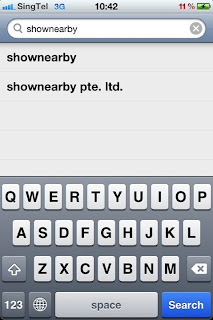 Choose the first one and proceed on to step 2...
Choose the first one and proceed on to step 2...Step 2:
This is what you will see after step 1.
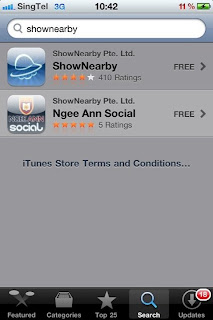
The first icon that you see is the official shownearby app.
If you download that you do not need to use any pin code but we will not get your participation part accumulated.
To support us, please choose the 2nd logo with NgeeAnn school logo on.
Step 3:
Press the "Free" then "Install".

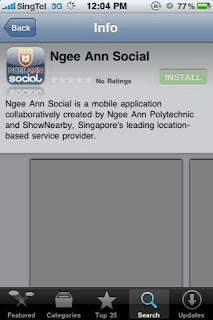 Then wait for it to load. For faster loading, you might want to connect to a wifi.
Then wait for it to load. For faster loading, you might want to connect to a wifi.Step 4:
Once its, done, this is what you'll see when you first enter..
ENTER THE PIN CODE 87611 (my group's pin)
IMPORTANT* you need to finish the activation steps before we can get your participation points.
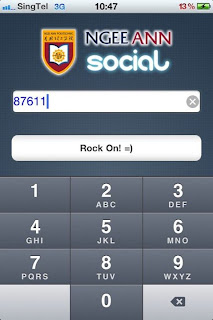
Step 5:
Next step, type in your phone number.
Don't worry, only your contacts can see your number.
IMPORTANT* 1 phone line for 1 account only! So if you do not have iPhone you can use iPad, or iTouch using your phone line.
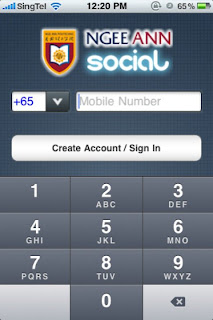
Step 6:
After keying in your phone number, you'll receive a text from shownearby with your verification code.
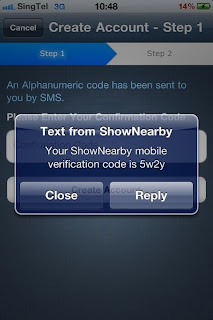
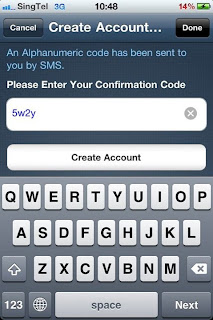 Type in your verification code.
Type in your verification code.Step 7:
Fill in your details.
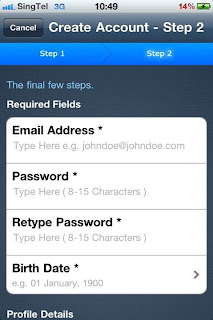
 AND YOUR ACCOUNT IS DONE!
AND YOUR ACCOUNT IS DONE!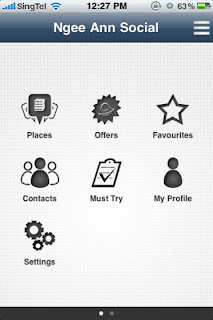
Welcome to NgeeAnn Social.
I'll talk about their function on my next post so stay tune!
* I'll get try to get instructions from BB and Android user.
No comments:
Post a Comment